I have an Excel add-in firing an HRESULT 0x800401A8 error, when calling the getter of Worksheet.Parent.
I would be glad if anyone could let me know what the error might be, but more importantly and more generally, I would like to know how I can understand these HResult codes?
I did the following but am still confused:
- Read the Microsoft's documentation on the Structure of COM error Codes.
- Checked this SO thread
- Tried my chances with Magnum DB.