I am trying to create a Blazor WebAssembly app using the latest build of Visual Studio for Mac (v8.4.6 build 36).
I have .NET Core 3.1 SDK installed.
I also installed the latest Blazor WebAssembly 3.2.0 Preview 1 by running:
dotnet new -i Microsoft.AspNetCore.Blazor.Templates::3.2.0-preview1.20073.1.
The output log shows it installed successfully:
Templates Short Name Language Tags
----------------------------------------------------------------------------------------------------------------------------------
Blazor Server App blazorserver [C#] Web/Blazor
Blazor WebAssembly App blazorwasm [C#] Web/Blazor/WebAssembly
However, the Blazor WebAssembly App template does not show up in Visual Studio for Mac, even after restarting:
 And if I create a Blazor WebAssembly app from the CLI as follows, it builds but does not run:
And if I create a Blazor WebAssembly app from the CLI as follows, it builds but does not run:
dotnet new blazorwasm
dotnet build
dotnet run
And if I try to run it in Visual Studio for Mac I get this error:
Cannot open assembly '/Users/my.username/projects/blazor/BlazerWasm/bin/Debug/netstandard2.1/BlazerWasm.exe': No such file or directory.
Is Visual Studio for Mac not able to build or run Blazor WebAssembly apps, or am I missing something?