I want to know how correctly convert py documents to C with help Cython But all the time a have some error.
D:\Cython\test4>python setup.py build_ext --inplace
running build_ext
Traceback (most recent call last):
File "setup.py", line 4, in <module>
setup(ext_modules = cythonize('hello.pyx', compiler_directives={'language_level': 3}))
File "C:\Users\Alexandr\AppData\Local\Programs\Python\Python38\lib\distutils\core.py", line 148, in setup
dist.run_commands()
File "C:\Users\Alexandr\AppData\Local\Programs\Python\Python38\lib\distutils\dist.py", line 966, in run_commands
self.run_command(cmd)
File "C:\Users\Alexandr\AppData\Local\Programs\Python\Python38\lib\distutils\dist.py", line 985, in run_command
cmd_obj.run()
File "C:\Users\Alexandr\AppData\Local\Programs\Python\Python38\lib\distutils\command\build_ext.py", line 306, in run
self.compiler = new_compiler(compiler=self.compiler,
File "C:\Users\Alexandr\AppData\Local\Programs\Python\Python38\lib\distutils\ccompiler.py", line 1032, in new_compiler
return klass(None, dry_run, force)
File "C:\Users\Alexandr\AppData\Local\Programs\Python\Python38\lib\distutils\cygwinccompiler.py", line 282, in __init__
CygwinCCompiler.__init__ (self, verbose, dry_run, force)
File "C:\Users\Alexandr\AppData\Local\Programs\Python\Python38\lib\distutils\cygwinccompiler.py", line 157, in __init__
self.dll_libraries = get_msvcr()
File "C:\Users\Alexandr\AppData\Local\Programs\Python\Python38\lib\distutils\cygwinccompiler.py", line 86, in get_msvcr
raise ValueError("Unknown MS Compiler version %s " % msc_ver)
ValueError: Unknown MS Compiler version 1916
I have hello.pyx file, which includes this code
cpdef int test(int x): cdef int y = 1 cdef int i for i in range(1, x+1): y *= i return y
Setup.py file includes
from distutils.core import setup from Cython.Build import cythonize setup(ext_modules = cythonize('hello.pyx', compiler_directives={'language_level': 3}))
Microsoft Visual Studio has installed, gcc compiler also installed. What should I do?