fullcalendar 4.3 no longer uses jquery, after this i find it challenging to get the customization that i would like to have.
What i want is pretty simple to explain: i want the title of a background event to be visible.
So from this:
I did this change by hand (edit as html in firefox inspector), but would like to do it using javascript code. This part works:
{
start: '2019-08-06',
end: '2019-08-10',
overlap: false,
title: 'Schoolvakantie',
rendering: 'background',
color: '#ff9f89'
,les: 'geenles'
}
],
eventRender: function (info) {
if (info.event.extendedProps.les == 'geenles') {
console.log(info.event);
}
}
But then instead of the console.log i would apply some change to the event, however the old event.prepend function is not available as jquery is no longer used.
Any ideas ?
btw, strange thing, if i add something inside the eventRender that changes anything in the event, such as
info.event.setProp( "textColor", "#ff00ff" ); //(after the console.log)
the javascript will go into an infinite loop. Very strange...