 I have created a reusable function which clicks the check box of a particular row and returns the text of that row.
I have created a reusable function which clicks the check box of a particular row and returns the text of that row.
CheckBoxXpath-> private static final String XPATH_JOBRATECATEGORIES_CHECKBOX_LIST = "//kendo-grid-list//table/tbody/tr/td[1]/label";
RowXpath -> private static final String XPATH_JOBRATECATEGORIES_LIST = "//kendo-grid-list//table/tbody/tr/td[2]//div//div";
count-> 0 (I want to click only first row check box)
public String Select_CheckBox_Return_SelectedText(String CheckBoxXpath,String RowXpath, int Count) {
List<WebElementFacade> listOfCheckBox = findAll(By.xpath(CheckBoxXpath));
List<WebElementFacade> listOfrow = findAll(By.xpath(RowXpath));
if(listOfCheckBox.size()>Count) {
for (int i = 0; i <= Count; i++) {
listOfCheckBox.get(i).click();
String Actual=listOfrow.get(i).getText();
}
}else {
Assert.fail("Need to have more rows to fullfill the requirement");
return null;
}
return Actual;
}This is working fine with Firefox browser, but not working with Chrome browser. On debugging code is throwing exception on -> "listOfCheckBox.get(i).click();" I am not able to understand why it is behaving so weired. Need help. Thanks in advance.