I was trying to access the CLI in azure. I wanted to execute the script in Power shell CLI. But I'm not able to create a storage account for PowerShell in azure.
I was trying to access the CLI in azure. I wanted to execute the script in Power shell CLI. But I'm not able to create a storage account for PowerShell in azure.
You get the error that you are not authorized to perform action 'Microsoft.Resources/subscriptions/resourcegroups/read' over scope of storage account because you don't have the relevant permissions on the Storage Account.
You either need to have "Contributor" permissions to create & manage storage account or related resources. More details of the azure RBAC roles in the link
edit:
as 4c74356b41 mentioned in the comment, you need read role and scope should be resource group.
The error clearly indicates that you don’t have “read” permission on “cloud-shell-storage-westeurope” resource group.
Please ask your administrator to grant you proper permission on this resource group.
if this happens during a lab session (as for me): check the region and chose "US West"
the instruction don't tell about. for me europe was pre-selected.