I changed SAP HANA studio to the dark theme, but the text in the editor is difficult to see. I've searched through all the preferences for about 30 minutes but I still can't find any way to change this.
There are some posts in the SAP Community asking this same question (with no solution yet):
https://answers.sap.com/questions/12980770/dark-theme-with-hana-studio-not-supporting-sql-scr.html
https://answers.sap.com/questions/12895423/how-do-i-change-the-font-color-in-hana-studio-sql.html
SAP HANA Studio
Version: 2.3.41