first week coding. I am creating a programme in python to automatically upload invoices into a job management system. I am using selenium to navigate through webpages and click upload. i am prompt with the upload file box and all i want to do is type the file name and press enter.
The upload file box opens and is ready for me to type how do i do this then carry on using selenium?