I am trying to use tikz in manim. The version of manim I used is 3feb2019. I have added necessary packages into tex_template file. But it throws an error:
IndexError: list index out of range
I have no idea to solve this bug. Could anyone help me?
EDIT: Here are the codes I tried to render.
# These are in the example_scenes.py file
class TikzMobject(TextMobject):
CONFIG = {
"stroke_width":3,
"fill_opacity":0,
"stroke_opacity":1
}
class TikzExample3(Scene):
def construct(self):
example_tex = TikzMobject(
r"""
\begin{tikzpicture}
\draw (-1,0)--(1,0);
\end{tikzpicture}
"""
)
self.play(Write(example_tex))
self.wait()
I have tried both latest version of manim and the 3feb version but it just threw the same error:list index out of range. And I can compile the tikz codes in the output tex file. The platform I used is Windows.