I use pyqt5 to practice using the QplainTextEdit control. Click QpushButton to display the set text or append text in QplainTextEdit, but it will not be displayed immediately. You need to click and drag to display it. What is the problem?
Attached (use environment):
MacOS 10.13.6
python3.7.6
pycharm
pyqt5.13.2
 After clicking the "set text" button
After clicking the "set text" button
 After clicking the "append text" button
After clicking the "append text" button
 After clicking and dragging with the mouse
This is all my code:
After clicking and dragging with the mouse
This is all my code:
from PyQt5.QtWidgets import QApplication, QWidget, QVBoxLayout, QPlainTextEdit, QPushButton
import sys
class Window(QWidget):
def __init__(self):
super().__init__()
self.InitWindow()
def InitWindow(self):
self.setWindowTitle("PyQt5 PlainTextEdit")
self.setGeometry(400, 300, 400, 300)
self.plainText = QPlainTextEdit()
self.plainText.setPlaceholderText("This is some text for our plaintextedit")
self.btn = QPushButton('set text')
self.btn.clicked.connect(self.setText)
self.btn2 = QPushButton('append text')
self.btn2.clicked.connect(self.appendText)
vbox = QVBoxLayout()
vbox.addWidget(self.plainText)
vbox.addWidget(self.btn)
vbox.addWidget(self.btn2)
self.setLayout(vbox)
def setText(self):
print("set text button click")
self.plainText.setPlainText('This is set text')
def appendText(self):
print("append text button click")
self.plainText.appendPlainText('This is append text')
if __name__ == '__main__':
App = QApplication(sys.argv)
window = Window()
window.show()
sys.exit(App.exec())