I have created an Area named B2b in my ASP.NET MVC application, and I have also created a sub-folder called Shopify under this area:
In order to register the Shopify sub-folder, I have created a CustomViewEngine as below (followed this tutorial):
public class ExpandedViewEngine : RazorViewEngine
{
public ExpandedViewEngine()
{
var extendedViews = new[]
{
"~/Areas/B2b/Views/Shopify/{1}/{0}.cshtml",
};
var extendedPartialViews = new[]
{
"~/Areas/B2b/Views/Shopify/Shared/{0}.cshtml"
};
ViewLocationFormats = ViewLocationFormats.Union(extendedViews).ToArray();
PartialViewLocationFormats = PartialViewLocationFormats.Union(extendedPartialViews).ToArray();
}
}
And this is is my area registration code (I am using lowercase-dashed-route):
public class B2bAreaRegistration : AreaRegistration
{
public override string AreaName
{
get
{
return "B2b";
}
}
public override void RegisterArea(AreaRegistrationContext context)
{
// this route is for controllers and views inside Shopify sub-folder
var shopifyDefaultRoute = new LowercaseDashedRoute(
"B2b/Shopify/{controller}/{action}/{id}",
new RouteValueDictionary(new { controller = "ProductMap", action = "Display", id = UrlParameter.Optional }),
new DashedRouteHandler(),
this,
context,
new[] { "Shopless.Web.Areas.B2b.Controllers.Shopify" }
);
context.Routes.Add("Shopify_default", shopifyDefaultRoute);
// default area route which is not under Shopify subfolder
var b2bDefaultRoute = new LowercaseDashedRoute(
"B2b/{controller}/{action}/{id}",
new RouteValueDictionary(new { action = "index", id = UrlParameter.Optional }),
new DashedRouteHandler(),
this,
context,
new[] { "Shopless.Web.Areas.B2b.Controllers" }
);
context.Routes.Add("B2b_default", b2bDefaultRoute);
}
}
And I register the above in Global.asax:
protected void Application_Start()
{
ViewEngines.Engines.Add(new ExpandedViewEngine());
AreaRegistration.RegisterAllAreas();
// more code ...
}
Everything works fine, except the following code:
@using (Html.BeginForm("update", "organisation", new { area = "B2b" }, FormMethod.Post))
{
<input type="text" id="name" name="name">
}
Is generating the following HTML:
<form action="/b2b/shopify/organisation/update" method="post" novalidate="novalidate">
<input type="text" id="name" name="name">
</form>
Notice that it is adding shopify after my area name, B2b. The above form is inside B2b area but it is not under shopify subfolder, so not sure why it is being added?