Good evening everyone, I have only been dealing with Java and Android Studio for a few months, can someone help me to solve this error? It occurs every time the emulator starts. Thank you
Emulator: Started GRPC server at 127.0.0.1:8554
Emulator: emulator: WARNING: EmulatorService.cpp:448: Cannot find certfile: C:\Users\Sawye.android\emulator-grpc.cer security will be disabled.