Currently my Azure Function shows a different file version in the portal as compared to Kudu.
I am using Azure App Service /w Azure Functions V2 and Python 3.7.
I publish my function app using:
func azure functionapp publish <functionappname>
It successfully performs a remote build. Now if I look at my Function App in the portal I can see the updated version of my init.py. However, when I use Kudu (Platform features > Advanced tools (Kudu)) to look into the file /home/site/wwwroot//init.py I still see the old version. Shouldn't these versions be identical?
I hope some experienced user can shed light on this.