When you create a new blank database it automatically includes 'Plug-in Dependencies' which appear to pull in everything in the 'Notes\framework\rcp\eclipse\plugins' folder which includes the referenced plug-in shown in the error message. The problem is when you add a new variable classpath entry and select ECLIPSE_HOME, then navigate to the same 'Notes\framework\rcp\eclipse\plugins' location.
If you select a different folder for your new variable classpath entry or remove either the 'ECLIPSE_HOME' or 'Plug-in Dependencies' from your Build Path Libraries the error goes away. I have included the below screenshot showing what I mean.
Since the Extension Library was rolled into the Notes core it must now be part of the Plug-in Dependencies causing a conflict when being added via the IniVariable option for those using 10.0.1. I still need to confirm the build path with a co-worker who has Notes 9.0.1 FP10 SHF81.