Recently just built an Azure Pipeline where in one stage there are different zip files in the artifact staging directory. What I'm trying to achieve is publish to the drop folder all the zip files from the staging folder with PublishPipelineArtifact task.
I have 2 archived zip files in artifact staging directory:
- $(Build.ArtifactStagingDirectory)/$(Build.BuildId).zip
- $(Build.ArtifactStagingDirectory)/cli_scripts_$(Build.BuildId).zip
In my azure-pipelines.yml file please find the publish task:
- task: PublishPipelineArtifact@0
displayName: 'Publish pipeline artifacts'
inputs:
targetPath: $(Build.ArtifactStagingDirectory)/**
This gives the following error:
[error] Path does not exist: d:\a\1\a**
I have already tried with the following as well but none of them working:
$(Build.ArtifactStagingDirectory)/**
$(Build.ArtifactStagingDirectory)/**/*.zip
$(Build.ArtifactStagingDirectory)/*.zip
Question:
What is the pattern for targetPath to move all the zip files from that folder?
Any help is appreciated!