I am using react-native-render-html to transfer a string into html elements while developing React Native Apps. I received the string by RESTful APIs from backend, and there has already had width and height set in <img> tag:
<img class="aligncenter" src="https://www.allfin.com/u/cms/www/201811/13142949sf02.jpg" width="600" height="408" />
But I want the image to be resized to the largest width of the window, so I use :
imagesMaxWidth={Dimensions.get('window').width}
The whole segment is below:
<ScrollView style={styles.content}>
<Text style={styles.title}>{this.props.title}</Text>
<Text>{this.props.date}</Text>
<HTML
html={this.props.content}
imagesMaxWidth={Dimensions.get('window').width - 40}
/>
</ScrollView>
But the image could not be resized to the max width of the window.
So how could I set this?
Thank you