When I use vc_map() to add a new element to the content element list there is the category parameter to put the element in a certain tab.
If there are to many category tabs, VC will put some of them in a dropdown list on the right hand side. Is there a way to rearrange the order of all tabs?