The following program segment generates the output within the red box as shown in the figure:
st = c.con.createStatement();
rs = st.executeQuery("SELECT itemName, itemMaxQty, itemImage FROM item");
while(rs.next()){
JPanel itemPanel = new JPanel();
itemPanel.setLayout(new BoxLayout(itemPanel, BoxLayout.PAGE_AXIS));
JPanel componentPanel = new JPanel();
componentPanel.setLayout(new FlowLayout(FlowLayout.LEFT));
JLabel itemName = new JLabel(rs.getString(1));
ImageIcon itemImage = new ImageIcon(rs.getString(3));
Image scaleImage = itemImage.getImage().getScaledInstance(120, 120, Image.SCALE_SMOOTH);
JLabel imageHolder = new JLabel(new ImageIcon(scaleImage));
JSpinner quantityField = new JSpinner();
Dimension d = quantityField.getPreferredSize();
d.width = 60;
d.height = 30;
quantityField.setPreferredSize(d);
componentPanel.add(imageHolder);
componentPanel.add(quantityField);
itemPanel.add(componentPanel);
itemPanel.add(itemName);
add(itemPanel);
}
I know that probably some parts of the code are not the best way to do it, but that is what I can do for now in line with the knowledge that I have.
I actually have two problems here.
First, I don’t understand why the itemName's value (Cupcake Stand, chafers, etc) are centred.
1. How do I make it left centred such that it is aligned with its corresponding picture on top?
Second, as you can see, there is a large space in between the componentPanel (the picture and the JSpinner) and the itemName. I think it’s because the height allotted for itemName is the same as that for the componentPanel. So
2. How do I make itemName immediately below the componentPanel?