Can someone please tell me why this isn't working?
This is killing me right now...
import Video from 'react-native-video';
<View
style={{width: 100, height: 100, flex: 1, backgroundColor: 'black'}}>
<Video
source={{
uri:
'http://commondatastorage.googleapis.com/gtv-videos-bucket/sample/ElephantsDream.mp4',
}}
resizeMode="cover"
style={{
width: 500,
height: 500,
backgroundColor: 'orange',
}}
/>
</View>