I'm attempted to develop an app for an Android smart watch (Android Wear), specifically the Fossil Sport watch.
In Android Device Manager, I've set the base device to Android Wear Round Chin and resolution to 320x320.
When running my code, the emulator looks like:
However when deployed to the watch, it looks like this:
Please ignore the actual text as the number is randomised however, why would the circle be cropped on the actual watch?
There are other minor difference such as text appearing on one line in the emulator sometimes spans two lines. How can I emulate the actual size of the watch face as I'm currently having to deploy to the watch and test on the watch directly.
Code:
<?xml version="1.0" encoding="utf-8"?>
<android.support.wear.widget.BoxInsetLayout xmlns:android="http://schemas.android.com/apk/res/android"
xmlns:app="http://schemas.android.com/apk/res-auto"
xmlns:tools="http://schemas.android.com/tools"
android:layout_width="match_parent"
android:layout_height="match_parent"
android:padding="@dimen/box_inset_layout_padding"
tools:deviceIds="wear">
<FrameLayout
android:layout_width="match_parent"
android:layout_height="match_parent"
android:layout_gravity="center"
android:padding="@dimen/inner_frame_layout_padding"
app:boxedEdges="all">
...
...
...
</FrameLayout>
</android.support.wear.widget.BoxInsetLayout>