After several attempts, I have managed to implement basic nested-routing with React-router-dom.
Here's the simple project structure:
Here are the relevant files:
App.js
import React from "react";
import logo from "./logo.svg";
import "./App.css";
import { BrowserRouter, Switch, Route } from "react-router-dom";
import ParentComponent from "./Components/nestedComponents/ParentComponent";
import NavBar from "./Components/Shared/NavBar";
function App() {
return (
<div className="App">
<BrowserRouter>
<NavBar />
<Switch>
<Route path="/home" name="Home" component={ParentComponent} />
</Switch>
</BrowserRouter>
</div>
);
}
export default App;
NavBar.js
import React from "react";
import { Link } from "react-router-dom";
export default function NavBar() {
return (
<div>
<Link to={`home/nestedComponentOne`}> Nested Component One </Link>
<Link to={`home/nestedComponentTwo`}> Nested Component Two </Link>
</div>
);
}
ParentComponent.js
import React from "react";
import nestedComponentOne from "./nestedComponentOne";
import nestedComponentTwo from "./nestedComponentTwo";
import { Switch, Route } from "react-router-dom";
export default function ParentComponent() {
return (
<div>
<Switch>
<Route path="/home/nestedComponentOne" component={nestedComponentOne} />
<Route path="/home/nestedComponentTwo" component={nestedComponentTwo} />
</Switch>
</div>
);
}
nestedComponentOne.js
import React from "react";
export default function nestedComponentOne() {
return <div>NESTED COMPONENT 1</div>;
}
nestedComponentTwo.js
import React from "react";
export default function nestedComponentTwo() {
return <div>NESTED COMPONENT 2</div>;
}
So here's the Result:
If I click on nestedComponentOne:
If I click on nestedComponentTwo:

The problem is when I click again on nestedComponentOne (or Two) after the I have clicked it the first time, the route gets added to the url string instead of replacing it: