I'm trying to build a demo app where I can plan students and their desks. When a classroom has too many desks I can put them in another classroom. I can then plan the students on said desks. I'm using cdkDropListGroup because the amount of classrooms is a dynamic.
When I drop a desk with students on the 'not assigned' student list, the desk remains in the class room, but the students drop into the list as expected. However when I try to drop the students on the desks, the predicate, which only allows products to be dropped in the list, doesn't allow them. When I remove the predicate however, the student are dropped in the classrooms list instead of the desks...
Dropping desks with students works properly:
Dropping students on desks fails:
I need help with dropping the students specifically on the desks instead of the classrooms, causing dropStudent to trigger.
I thought raising the container for the desks to a higher Z-Index might help but that didn't work.
references: