We migrate from CRM desktop version to dynamics 365 cloud version. I need to import buttons for entity. Can I export them from the old version by solution and import them to new version of CRM as an unmanaged solution? Please explain the flow I should follow. Thank you! P.S Preferable via XRM toolbox
2 Answers
Do you mean you crm is been moved (migrated) from OnPrem to OnLine(cloud). If you are migrating, it will contain your custom buttons as well. you do not need to export and import. But if you wish to explicitly move some buttons only you can do so with solution import and unmanaged as well.
- 5,421
- 2
- 9
- 25
If you want to export your Ribbon with buttons etc then you can simply ensure the components are including within a solution that you export from your OnPremise environment to Online.
Depending on your OnPremise version you may have to make some changes for this to work fully in the new UCI interface.
Just add in existing components to your main solution you are wanting to use for the migration, it will be under Client Extensions, Application Ribbons. You can also add the sitemap from here too if required.
- 9,967
- 10
- 64
- 103