Continuing with my Watson IoT journey (previous episode), I'm trying to add a line graph to my dashboard in order to view historical data in an easy way. But it seems that, with the recent Extension service removal, it is not possible to view historical information in a widget. This is the message I see in the widget configuration page:
Watson IoT Widget - Cloudant (Image)
"No se han configurado bases de datos en la página de extensiones" -> "No databases have been configured on the extensions page".
I suppose that the configuration option needs to be modified to the new situation, right? Is there any workaround to solve this problem?
Many thanks for your help and I'm sorry for my simple questions, please be patient with me
Best regards,
Aitor