I am unable to center a Text component in a View component in React Native both on android as well as ios.
As you can see the + sign in not centred in the white circle.
This is my component:
<TouchableOpacity
style={styles.blueButton}
>
<View style={styles.addButton}>
<Text style={styles.plus}>+</Text>
</View>
</TouchableOpacity>
This is my stylesheet:
blueButton: {
height: 40,
width: 40,
borderRadius: 3,
alignItems: 'center',
justifyContent: 'center',
backgroundColor: '#3498DB',
},
addButton: {
width: 15,
height: 15,
borderRadius: 30,
alignItems: 'center',
justifyContent: 'center',
backgroundColor: 'white',
},
plus: {
color: '#3498DB',
fontSize: 20,
},