When I'm trying to use and starting MediaConvert job in CBR, VBR or in QVBR mode with Bitrate or MaxBitrate higher 250 000, getting the error below
Unable to write to output file [s3:///videos//***/original.mp4]: [Failed to write data: Access Denied]
But with Bitrate/MaxBitrate option lower 250 000 transcoding job working fine, but quality is too low. What causing this? Do I need to upgrade that MediaConvert service or I need to add some additional Policies somewhere? All I need is to get videos as avi, etc in mp4 format with the same quality on output as it is on input.