I selected to create a dataset in the AutoML Vision UI like so:
I get this: Error: ImportData stopped due to too many errors.
Notice that it tells me that I have errors in my csv file, but it does not tell me what errors are, so how can I debug?
I tried this:
>cat operation-get-status.sh
#!/bin/bash
if [ $# -ne 1 ]; then
printf "usage: get-training-status.sh [operation-id]\n"
exit 1
fi
export OPERATION_ID="$1"
#export OPERATION_ID="ICN21697762462531584"
source set-vars.sh
curl -X GET \
-H "Authorization: Bearer "$(gcloud auth application-default print-access-token) \
https://automl.googleapis.com/v1beta1/projects/$PROJECT_ID/locations/$REGION_NAME/operations/operation-id
But the response is not very helpful:
>./operation-get-status.sh IOD2963854538949263360
{
"error": {
"code": 400,
"message": "List of found errors:\t1.Field: name; Message: Required field is invalid\t",
"status": "INVALID_ARGUMENT",
"details": [
{
"@type": "type.googleapis.com/google.rpc.BadRequest",
"fieldViolations": [
{
"field": "name",
"description": "Required field is invalid"
}
]
}
]
}
}
Which required field is invalid?