Right now I'm doing:
firebase.js
import firebase from 'firebase/app';
import 'firebase/auth';
import 'firebase/firestore';
import 'firebase/functions';
import 'firebase/storage';
const config = {
apiKey: process.env.FIREBASE_APP_API_KEY,
authDomain: process.env.FIREBASE_APP_AUTH_DOMAIN,
databaseURL: process.env.FIREBASE_APP_DATABASE_URL,
projectId: process.env.FIREBASE_APP_PROJECT_ID,
storageBucket: process.env.FIREBASE_APP_STORAGE_BUCKET,
messagingSenderId: process.env.FIREBASE_APP_MESSAGING_SENDER_ID,
appId: process.env.FIREBASE_APP_ID,
};
firebase.initializeApp(config);
export default firebase;
webpack.config.js
optimization: {
runtimeChunk: 'single',
splitChunks: {
chunks: 'all',
maxInitialRequests: Infinity,
minSize: 0,
cacheGroups: {
vendor: {
test: /[\\/]node_modules[\\/]/,
name(module) {
const packageName = module.context.match(/[\\/]node_modules[\\/](.*?)([\\/]|$)/)[1];
return `npm.${packageName.replace('@', '')}`;
},
},
},
},
}
The webpack part I got from this article:
https://medium.com/hackernoon/the-100-correct-way-to-split-your-chunks-with-webpack-f8a9df5b7758
And this results in this small 667kb JS file (this is the production version):
QUESTION
CanI import it in some other way so I could end up with smaller chunks?
For example:
import firebase from 'firebase/app';
import auth from 'firebase/auth';
import firestore from 'firebase/firestore';
import functions from 'firebase/functions';
import storage from 'firebase/storage';
But I have no idea what I'm going to do with those "extra objects", since the only one I need and use is the firebase object that I get from firebase/app
Also, if I import them like this and don't use the objects, wouldn't Webpack interpret them as "dead code" and tree shake them?
What's is the proper way to do this?