 I can't seem to get the sendKeys function to work. I am using selenium webdriver, and js to send keys. any help would be appreciated.
I can't seem to get the sendKeys function to work. I am using selenium webdriver, and js to send keys. any help would be appreciated.
it("Apply text input", async function() {
await dashboardPage.run();
let inputs = await dashboardPage.componentsByClass('ace-content');
// identify the Element to put text into
for (let i in inputs){
console.log(await results[i].sendKeys("https://www.google.com",Key.RETURN); }
await driver.sleep(4000);
});