Trying to create a NativeScript app, but having started up my emulator, tns device android --available-devices won't detect it:
 My Android SDK is installed at /usr/local/android/sdk, and I've made sure to delete every other installation of it that exists.
My Android SDK is installed at /usr/local/android/sdk, and I've made sure to delete every other installation of it that exists. tns doctor returns no errors, so I assume that this isn't the issue.
 It's probably worth mentioning that I'm using Kubuntu, which I'm pretty sure is the reason the emulator crashes if I click one of the side menu buttons, but I think that's unrelated. The emulator definitely exists too:
It's probably worth mentioning that I'm using Kubuntu, which I'm pretty sure is the reason the emulator crashes if I click one of the side menu buttons, but I think that's unrelated. The emulator definitely exists too:
If anyone has any ideas or needs anymore information, please don't hesitate to ask. Thank you so much!