I am trying to compile my java project into a .jar file. It contains many (50+) external libraries that I linked into a project subfolder called "lib". I am using vscode with java extension to code and it seems to recognize the libraries fine.
Now, if I am trying to use the "build .jar" command from vscode, I get errors saying imported packages does not exist. The default command used by vscode is the following:
rm -rf /mnt/data/work/CDYYY-Dev/star-utils/japyCCM/build-jar && mkdir /mnt/data/work/CDYYY-Dev/star-utils/japyCCM/build-jar && javac -d /mnt/data/work/CDYYY-Dev/star-utils/japyCCM/build-jar /mnt/data/work/CDYYY-Dev/star-utils/japyCCM/src/* && jar cvf /mnt/data/work/CDYYY-Dev/star-utils/japyCCM/build-jar/Run.jar /mnt/data/work/CDYYY-Dev/star-utils/japyCCM/build-jar *
/mnt/data/work/CDYYY-Dev/star-utils/japyCCM/src/Parser.java:6: error: package com.google.gson does not exist
There must be a way to tell the compiler to attach the libs I am using but I dont find any. I only find topics talking about Maven projects but mine is not a Maven project.
I tried to reach the support of vscode java extension but they tell me its not an extension problem and they won't help me. I am getting a bit confused with only answers referring to Maven projects whereas I just want to keep the project as simple as possible and attach my dependencies.
Thank you very much