So i'm trying to send Arabic Text over push notification, i have an image and a textview in a remoteview, when i send the text in english it works perfectly, but if i send it as arabic, then i'm able to receive the text but i'm not able to show it in RTL form, i've enabled RTL in manifest and also used
android:autoMirrored="true"
but for some reason, the text aligns itself onto the right but the image remains on the left itself, which shouldnt be the case
this is my layout, any help would be deeply appreciated
<RelativeLayout xmlns:android="http://schemas.android.com/apk/res/android"
android:layout_width="wrap_content"
android:layout_height="wrap_content"
android:padding="4dp">
<ImageView
android:id="@+id/big_icon"
android:layout_width="40dp"
android:layout_height="40dp"
android:paddingBottom="1dp"
android:autoMirrored="true"
android:layout_gravity="center_vertical"
android:paddingLeft="2dp"
android:paddingRight="2dp"
android:src="@mipmap/icon"/>
<TextView
android:id="@+id/content_title"
android:layout_width="match_parent"
android:layout_height="wrap_content"
android:maxLines="2"
android:layout_toRightOf="@+id/big_icon"
android:layout_gravity="center_vertical"
android:ellipsize="end"
android:text="Notification Sample App"
android:textAppearance="@style/TextAppearance.Compat.Notification.Title"/>
</RelativeLayout>
This is what i'm getting