Our application code is spread over many dozens of folders in a nested hierarchy, and we have several hundred files making up the application.
So I wanted to know if there is a way to search for files by their name in the Visual Studio 2017 version of TFS ?
I spotted Q & A as per: TFS: Search for a file by name in source control
but this answer seems no longer applicable for TFS and Visual Studio 2017.
I can, of course use tools outside of TFS (like the "Search Everything" app) and then navigate to the same folder and file in TFS.
I just felt that surely there must be a way of doing this file search within TFS ?
I have tried the search option in Team Explorer but I'm not sure how to use this ... not sure if this works ?
i.e.