I am trying to download an mp3 file with rn-fetch-blob in ios from a link https://www.myinstants.com/media/sounds/anime-wow-sound-effect-mp3cut.mp3. Than I will share this file with react-native-share but I am not able to retrieve correct file like it is not mp3 file. It is file which whatsapp can not open.
RNFetchBlob
.config({
fileCache: true,
appendExt : 'mp3'
})
.fetch('GET', url, {
//some headers ..
})
.then((res) => {
// the temp file path
console.log('The file saved to ', res.path())
const shareOptions = {
title: 'Share via',
message: 'Do not miss to share meme sounds',
url: 'file://' + res.path(),
};
Share.share(shareOptions)
.then((res) => console.log(res))
.catch((err) => err && console.log(err))
})
File downloaded returns a path like this /var/mobile/Containers/Data/Application/BC8BC14B-FE8B-4E2C-ACA4-799270D8972B/Documents/RNFetchBlob_tmp/RNFetchBlobTmp_m6vz8itit4jxuxpb8tabrm
If I add appendExt: 'mp3' it returns something like this /var/mobile/Containers/Data/Application/BC8BC14B-FE8B-4E2C-ACA4-799270D8972B/Documents/RNFetchBlob_tmp/RNFetchBlobTmp_m6vz8itit4jxuxpb8tabrm.mp3
Than if I share it on whatapp I got these file like things. This is not mp3 file. This is not even a file I can not open it. Question is do I download the mp3 file in a correct way in ios. If I do why do not I see a path which ends with .mp3 extension? Or am I just using Share library in a wrong way please someone just enlighten me.