I want to test a Desktop application (proprietary software), using WinAppDriver whereas the test is written in Robot Framework and /or Appium if Appium is needed at all.
I need one example test case using Robot Framework which will use WinAppDriver (WADLibrary) and/or Appium, exercising the opening of an application, clicking a button in a dialog and closing the application.
Any help will be appreciated.
So far I have done it this way, practically using AutoItLibrary as I could not figure out to how to do it using WinAppDriver:
It opens the software but does not click on the button. Any help will be greatly appreciated. Even links where I can find and understand how I can make a Robot Framework test exercising winappdriver to test a desktop application. I have been searching robot framework using WinAppDriver examples but not much success. Thank you