In my ASP.NET application I have a need to do something like this: First, get data from a user, second insert this data into SQL Server database table, then get the ID value from that table (which is autoincremented) and then use it in another insert into another table.
Now, I already found out that in order to do this, I need to use T-SQL OUTPUT clause. However, when I try to do this I get this error:
I tried to follow the advice from those posts: Get output parameter value in ADO.NET and Use SQL Server Stored procedure output in asp.net c# but I couldn't make it work.
I'm not using stored procedure, but the single SQL statement instead. Here it is:
INSERT INTO BS_product_sets (User_id, Set_name, Set_id, Products_count)
OUTPUT inserted.ID INTO @NEWID
VALUES (@UID, @SNAME, @SPREFIX, @PCOUNT)
I also tried this:
DECLARE @NEWID int;
INSERT INTO BS_product_sets (User_id, Set_name, Set_id, Products_count)
OUTPUT inserted.ID INTO @NEWID
VALUES (@UID, @SNAME, @SPREFIX, @PCOUNT)
But then it gets even weirder because the error I get is:
Does anyone of you know how to resolve it? Here is the rest of my code in C#:
public void InsertProductAutoBinds(int user_id, int parameters_count, List<int> cat_ids, List<string> names, List<string> values, string set_name, string set_id)
{
SqlConnection connection = new SqlConnection(DatabaseConstants.ConnectionString);
// Adding set to database
SqlCommand command = new SqlCommand(DatabaseConstants.InsertSet, connection);
command.Parameters.AddWithValue("@UID", user_id);
command.Parameters.AddWithValue("@SNAME", set_name);
command.Parameters.AddWithValue("@SPREFIX", set_id);
command.Parameters.AddWithValue("@PCOUNT", 0);
command.Parameters.Add("@NEWID", SqlDbType.Int).Direction = ParameterDirection.Output;
connection.Open();
command.ExecuteNonQuery();
int new_inserted_id = Convert.ToInt32(command.Parameters["@NEWID"].Value);
connection.Close();
// Adding binds
command = new SqlCommand(DatabaseConstants.InsertAutoBinds1, connection);
command.Parameters.AddWithValue("@UID", user_id);
command.Parameters.AddWithValue("@SID", new_inserted_id);
command.Parameters.AddWithValue("@P1ID", cat_ids[0]);
command.Parameters.AddWithValue("@VN1", names[0]);
command.Parameters.AddWithValue("@VS1", values[0]);
if (parameters_count > 1)
{
command.CommandText = DatabaseConstants.InsertAutoBinds2;
command.Parameters.AddWithValue("@P2ID", cat_ids[1]);
command.Parameters.AddWithValue("@VN2", names[1]);
command.Parameters.AddWithValue("@VS2", values[1]);
}
if (parameters_count > 2)
{
command.CommandText = DatabaseConstants.InsertAutoBinds3;
command.Parameters.AddWithValue("@P3ID", cat_ids[2]);
command.Parameters.AddWithValue("@VN3", names[2]);
command.Parameters.AddWithValue("@VS3", values[2]);
}
connection.Open();
command.ExecuteNonQuery();
connection.Close();
}