I spent the last 4 hours trying to install the fancyimpute module on my windows machine (on my mac I didn't have any issues) unsuccessfully. Finally, I was able to install it by manually installing the whl files for the required dependencies, but Jupyter notebook doesn't recognize the module.
I really need your help, I'm getting crazy here trying to fix that...