I want to create a blank image with a white background and a specified size in Flutter, then I may add other images onto this blank image later to merge them as a new image. I am working on my first Flutter project and still learning new things by doing this project. Thanks for any hint.
Update: The blank image here means an Image with only white color in it.