During performance testing "Retrieve All Embedded Resources" should be checked or unchecked?
My analysis: "Retrieve All Embedded Resources" should not be checked. And cache also should not be cleared automatically.
Note: a. "Retrieve All Embedded Resources" option is not checked in Jmeter default recording template.
Which is the correct response time, if 500 user are iterating 2 scenarios 50 times.
My analysis: Need to refer "Transaction Controller - Sample Time [sum value]" in "View Results in Table" listener. Note, need to user parallel controller in order to handle parallel requests and need to refer max response time in that.