Using Power Automate (Microsoft Flow) we can create a listener for a new message in a team channel that checks for a specific message. If this message contains a notification about the creation of a new tab, and use a prefix for this new tab to designate the planner template we can automatically fill a new empty planner tab with the contents of a template plan.
Usage:
- Create a Planner template plan directly in Planner
- Import the Power Automate script in your Power Automate (this works with free Power Automations)
- Set the Power Automate Script first variable to the prefix of your tabs (i.e. "Event:")
- Make sure all the correct variables in the Power Automate script reference the correct Teams channel, and the correct reference for the Planner Template plan.
- Goto the teams channel that you want to work with and create a new tab with a new Planner Plan, make sure
- That you start the tab/plan name with your selected prefix ("Event:")
- That you select "Post to channel about the creation of this Tab"
Notice how the plan is automatically populated with the tasks and buckets from the template plan after a few moments.
The PowerAutomate script can be downloaded here: https://content.zeal.global/shared/AutomaticCopyTeamsPlanner_20200215111249.zip