If i have an ImageView that fills the screen.
The ImageView background is set to green color.
I place a bitmap in the ImageView, keeping bitmap proportions.
A portrait photo in this layout will show green on both left and right side
(Phone orientation= portrait).
Now, How do i get the left side x/y position of the edge when the green ends and bitmap begins.
The background for this endeavor project is that i want to write text on the image and save the image back to a new image with the text. The problem is..
Since I scale the image inSampleSize = 4; and the ImageView shrinking it even more, saving this new picture will give a small small approx 250x350 image.
What i want is to use the x/y positions and transfer the written text to the original inSampleSize = 4 image or to the sdcard 1500x3000 image
I know and read other questions about this that i have to "Do the math calculations" myself I just need this small answer.
I forgot i can take a screenshot to clarify.
this is what it look like: (I get a new pen on pressing the button "pen" each pen hold its own unique text and position on the screen
Here is the imageview
import java.util.HashMap;
import java.util.UUID;
import android.app.Activity;
import android.content.Context;
import android.graphics.Bitmap;
import android.graphics.BitmapFactory;
import android.graphics.Canvas;
import android.graphics.Color;
import android.graphics.Paint;
import android.graphics.Point;
import android.graphics.Rect;
import android.graphics.Typeface;
import android.graphics.drawable.BitmapDrawable;
import android.graphics.drawable.Drawable;
import android.os.Environment;
import android.util.AttributeSet;
import android.view.Display;
import android.view.MotionEvent;
import android.widget.EditText;
import android.widget.ImageView;
public class DrawView2 extends ImageView {
private HashMap<String, ColorBall2> HashBall ;
private String balID = ""; // variable to know what ball is being dragged
public final String PTPPSERVICE_DERECTORY = "/PTPPservice/";
private Bitmap bitmap;
private EditText ed;
private Paint paint = new Paint();
private Paint paint2 = new Paint();
private Paint pTouch = new Paint();
private EditText addtext;
private Context ctx;
private String imagePath;
private boolean removeBall = false;
int viewWidth = 0;
int viewHeight = 0;
double bitmapHight =0;
double bitmapWidth =0;
double ratio =0;
double startX = 0;
double endX= 0;
double startY= 0;
double endY = 0;
public DrawView2(Context context, AttributeSet atts,String image1) {
super(context, atts);
this.ctx = context;
this.imagePath = image1;
setFocusable(true);
paint.setStyle(Paint.Style.FILL_AND_STROKE);
paint.setColor(Color.BLACK);
paint.setTypeface(Typeface.DEFAULT_BOLD);
paint2.setStyle(Paint.Style.FILL_AND_STROKE);
paint2.setColor(Color.RED);
addtext = (EditText) ((Activity) ctx).findViewById(R.id.edittextaddtext);
String filePath = Environment.getExternalStorageDirectory().toString() + imagePath;
BitmapFactory.Options options = new BitmapFactory.Options();
options.inSampleSize = 4;
bitmap = BitmapFactory.decodeFile(filePath,options);
// SAVE RATIO
int x = bitmap.getWidth();
int y = bitmap.getHeight();
if(y>x)
ratio = ((double)y)/x;
if(x>y)
ratio = ((double)x)/y;
if(y==x)
ratio = 1;
Drawable bit = new BitmapDrawable(bitmap);
setImageDrawable(bit);
}
public double getRatio() {
return ratio;
}
public HashMap<String, ColorBall2> getHashBall() {
return HashBall;
}
// RETURN THE ON SCREEN RESIZED BITMAP
public double getOnScreenBitmapHight(){
return bitmapHight;
}
public double getOnScreenBitmapWidth(){
return bitmapWidth;
}
// BITMAP SIZE
public int getBitmapHight(){
return bitmap.getHeight();
}
public int getBitmapWidth(){
return bitmap.getWidth();
}
// GET IMAGEVIEW HIGHT WIDTH
public int getViewWidth() {
return viewWidth;
}
public int getViewHeight() {
return viewHeight;
}
// START END X Y
public double getStartX() {
return startX;
}
public double getEndX() {
return endX;
}
public double getStartY() {
return startY;
}
public double getEndY() {
return endY;
}
// SET BALL TEXT
public void addTextToBall(String text) {
if(balID != "")
HashBall.get(balID).setText(text);
}
// PATH
public String getImagePath() {
return imagePath;
}
// THE ORIGINAL INSAMPELSIZE=4 BITMAP
public Bitmap getBitmap() {
return bitmap;
}
// STOP DRAWAING THE BALL
public void removeBall(boolean value) {
removeBall = value;
}
// THE RECT THAT RETURN WRONG VALUE
public Rect getRect(){
Rect r = getDrawable().copyBounds();
int drawLeft = r.left;
int drawTop = r.top;
int drawRight = r.right;
int drawBottom = r.bottom;
return r;
}
@Override
protected void onSizeChanged(int xNew, int yNew, int xOld, int yOld){
super.onSizeChanged(xNew, yNew, xOld, yOld);
viewWidth = xNew;
viewHeight = yNew;
}
public void addBall(){
// HERE I TRY TO CALCULATE THE BOUNDS LEFT,RIGHT,TOP AND BOTTOM EDGE OF THE BITMAP
//NOT GOING THAT GOOD
if(HashBall == null)
HashBall = new HashMap<String,ColorBall2>();
//X
double drawAbleWidth = viewWidth/ratio;
startX = (viewWidth-drawAbleWidth)/2;
double drawAbleHight = viewHeight/ratio;
startY = drawAbleHight/2;
int ballY = (viewHeight/2);
int ballX = (viewWidth/2);
Point point1 = new Point();
point1.x = (int) ballX;
point1.y = (int) ballY;
String uuId = UUID.randomUUID().toString();
HashBall.put(uuId,(new ColorBall2(ctx,R.drawable.pen1, point1,uuId)));
}
@Override
protected void onDraw(Canvas canvas) {
super.onDraw(canvas);
//canvas.drawCircle(10,10,10,null);
if(!removeBall && HashBall != null){
for (String key : HashBall.keySet()) {
//System.out.println("Key: " + key + ", Value: " + map.get(key));
if(addtext!=null)
//canvas.drawCircle(HashBall.get(key).getX(), HashBall.get(key).getY(), 10, paint2);
canvas.drawBitmap(HashBall.get(key).getBitmap(), HashBall.get(key).getX()-10, HashBall.get(key).getY()-80, null);
canvas.drawText (HashBall.get(key).getText() + " X="+HashBall.get(key).getX() + " Y="+HashBall.get(key).getY()
, HashBall.get(key).getX(), HashBall.get(key).getY(), paint);
}
}
}
// events when touching the screen
@Override
public boolean onTouchEvent(MotionEvent event) {
int eventaction = event.getAction();
int X = (int)event.getX();
int Y = (int)event.getY();
switch (eventaction )
{
case MotionEvent.ACTION_DOWN: // touch down so check if the finger is on a ball
balID = "";
for (String key : HashBall.keySet()) {
// check if inside the bounds of the ball (circle)
// get the center for the ball
int centerX = HashBall.get(key).getX() + 15;
int centerY = HashBall.get(key).getY() + 15;
// calculate the radius from the touch to the center of the ball
double radCircle = Math.sqrt( (((centerX-X)*(centerX-X)) + (centerY-Y)*(centerY-Y)));
// if the radius is smaller then 23 (radius of a ball is 22), then it must be on the ball
if (radCircle < 33){
balID = HashBall.get(key).getID();
addtext.setText(HashBall.get(key).getText());
break;
}
}
break;
case MotionEvent.ACTION_MOVE: // touch drag with the ball
// move the balls the same as the finger
if (balID != "") {
HashBall.get(balID).setX(X-25);
HashBall.get(balID).setY(Y-25);
}
break;
case MotionEvent.ACTION_UP:
// touch drop - just do things here after dropping
break;
}
// redraw the canvas
invalidate();
return true;
}
}