I'm working on a project in React and ran into a problem that has me stumped.
Whenever I run yarn start I get this error:
TypeError [ERR_INVALID_ARG_TYPE]: The "path" argument must be of type string. Received type undefined
I have no idea why this is happening.