You could use a macro like the following to split the document at the Heading1 level:
Sub SplitDocumentByHeading()
Application.ScreenUpdating = False
Dim DocSrc As Document, DocTgt As Document, Rng As Range, i As Long
Dim StrTmplt As String, StrNm As String, StrEx As String, lFmt As Long
Set DocSrc = ActiveDocument
With DocSrc
StrTmplt = .AttachedTemplate.FullName
StrNm = Split(.FullName, ".doc")(0)
StrEx = Split(.FullName, ".doc")(1)
lFmt = .SaveFormat
With .Range
With .Find
.ClearFormatting
.Replacement.ClearFormatting
.Text = ""
.Style = wdStyleHeading1
.Replacement.Text = ""
.Forward = True
.Wrap = wdFindStop
.Format = True
.MatchCase = False
.MatchWholeWord = False
.MatchWildcards = False
.MatchSoundsLike = False
.MatchAllWordForms = False
.Execute
End With
Do While .Find.Found
i = i + 1
Set Rng = .Duplicate.GoTo(What:=wdGoToBookmark, Name:="\HeadingLevel")
Set DocTgt = Documents.Add(Template:=StrTmplt, Visible:=False)
With DocTgt
.Range.FormattedText = Rng.FormattedText
.SaveAs2 FileName:=StrNm & "_" & Format(i, "00") & ".txt", Fileformat:=wdFormatText, AddToRecentFiles:=False
.Close
End With
.Collapse wdCollapseEnd
.Find.Execute
Loop
End With
End With
Set DocTgt = Nothing: Set Rng = Nothing: Set DocSrc = Nothing
Application.ScreenUpdating = True
End Sub
Rather more complex code would be required to split it at the sub-heading level.