I'm trying to understand and experiment with swiftUI view transitions and could use some insight into why the following does not work the way I expect:
struct ContentView: View {
@State private var showOverlay: Bool = false
var body: some View {
ZStack {
VStack {
Button(action: {
withAnimation(.easeInOut) {
self.showOverlay = true
}
}) {
Text("Hello, World!")
}
}
.zIndex(0)
.animation(nil)
.blur(radius: showOverlay ? 3 : 0)
if showOverlay {
HStack {
Button(action: {
withAnimation(.easeInOut) {
self.showOverlay = false
}
}) {
Text("Close")
}
.frame(width: 80, height: 80)
.background(Color.red)
.transition(.move(edge: .top))
Button(action: {
withAnimation(.easeInOut) {
self.showOverlay = false
}
}) {
Text("Close")
}
.frame(width: 80, height: 80)
.background(Color.red)
.transition(.move(edge: .bottom))
}
.zIndex(1.0)
}
}
}
There is a conditional HStack of two buttons.
When the @State parameter showOverlay is changed it is done within a withAnimation block.
The transitions on the individual buttons are not honored.
If I remove the HStack, and put the zIndex(1) on each button, then the removal transition occurs, but not the insertion transition.
I want both buttons to transition in their designated ways when their group is added to the view.
Questions: Why does wrapping in an HStack cause the inner transitions to be ignored? Why does the edge transition only work in 1 direction?