This is the layout I'm aiming for.
import SwiftUI
import PlaygroundSupport
struct TestView: View {
let text: String
var body: some View {
Text(self.text)
}
}
struct ContentView: View {
var body: some View {
ZStack {
TestView(text: "bla bla bla bla bla bla bla bla bla bla bla bla bla bla bla bla bla bla bla bla bla bla bla bla bla bla bla bla")
.frame(width: 250)
.background(Color.red)
}
}
}
PlaygroundPage.current.setLiveView(ContentView())
But I also want to use the GeometryReader and when I put the Text inside the GeometryReader it will take up the full height.
import SwiftUI
import PlaygroundSupport
struct TestView: View {
let text: String
var body: some View {
GeometryReader { reader in
Text(self.text)
}
}
}
struct ContentView: View {
var body: some View {
ZStack {
TestView(text: "bla bla bla bla bla bla bla bla bla bla bla bla bla bla bla bla bla bla bla bla bla bla bla bla bla bla bla bla")
.frame(width: 250)
.background(Color.red)
}
}
}
PlaygroundPage.current.setLiveView(ContentView())
How can I get around this?