I have a drawable that creates a gradient in the background:
<?xml version="1.0" encoding="utf-8"?>
<shape xmlns:android="http://schemas.android.com/apk/res/android">
<gradient
android:type="radial"
android:gradientRadius="75%p"
android:startColor="#252A32"
android:endColor="#0C0D10"
/>
</shape>
However it looks completely off when running on an emulator:
XML preview:
Why is it showing that ugly circle display?