How can I unset the 'Federated' option for a Azure AD Connect domain?
Asked
Active
Viewed 71 times
1 Answers
1
The display the in the Azure portal is a display of the current configuration. If you need to make configuration changes to any of the synchronized domains or their federation, you will need to perform that within the AD Connect tool.
MS Docs: Manage and customize Active Directory Federation Services by using Azure AD Connect
Mike Oryszak
- 298
- 2
- 10
-
Thank you very much Mike, your answer really came up with all the research I did. As I had just created my Azure account, as well as my subscription to the partner center and action pack, the solution I found, destructive by the way, was to delete my custom domain and create it again, and so it appeared on list without the federeted option. – Ibrahim Netto Feb 20 '20 at 13:06