I have a bunch of variable text in Adobe Indesign and I'd like the first mentioned price in each line of text to have another color. I am completely new to regular expressions and got stuck. I used the following grep to find the price but it find's all prices mentioned in the text.
€[0-9]+([.,][0-9]+)*
The text is like below and I need to get only the bold prices:
Spend €99,99, get €25 off
Spend €150, get €35 off
I tried lot's of things mentioned on stack overflow and online but just can't find the right solution. Adding ? at the end to make it lazy doesn't do the trick. I think I need to do some grouping on the grep-code but can't find the right way to do so. Any help would be great!