Android is deprecating FingerprintManager in favor of BiometricManager since the end of 2019. The update is great news for developers and designers as they do not need to solve much of the tedious biometrics design and behavior.
However...
- This prevents developers from avoiding less secure biometric options, the only workaround seems to be falling back to using FingerprintManager in order to ensure a secure authentication method is used. Case in point: unlike Apple, Samsung did not solve Facial Recognition properly and security concerns force companies to not recognize all biometrics as equally secure.
Manufacturers like Samsung warn you about-face recognition not being a strong check as the device can be tricked with a picture. What if you are developing a banking app and concerned about the security and reliability of these new biometric authentication methods? What if you are designing and building an app that has to work just with fingerprints? Then the FingerprintManager comes into play.
However, if you are concerned about the security of these new biometrics or have a design constraint and you want to restrict the biometric authentication to use just fingerprints, your best solution is to use the deprecated FingerprintManager.
- In other news, Pixel 4 does not support Fingerprint authentication and instead implemented a secure Face ID technology that is able to be used by a variety of banking apps including Google Pay, etc.
https://www.androidcentral.com/why-google-dropped-fingerprint-sensor-and-why-thats-bad-thing
As you reach for Pixel 4, Soli proactively turns on the face unlock sensors, recognizing that you may want to unlock your phone. If the face unlock sensors and algorithms recognize you, the phone will open as you pick it up, all in one motion. Better yet, face unlock works in almost any orientation—even if you're holding it upside down—and you can use it for secure payments and app authentication too.
The new best practice and the newer phones sound great but this complicates things when various OEM implement insecure biometrics. How are we, as application developers, supposed to be handling this conundrum?