I'm currently using internationalization from this link: https://medium.com/flutter-community/flutter-internationalization-the-easy-way-using-provider-and-json-c47caa4212b2
But I change the buttons to CupertinoSegmentedControl instead.
The problem is the segment keep losing state when I leave the page.
I tried using AutomaticKeepAliveClientMixin but still didn't work.
Any answer will be appreciated!